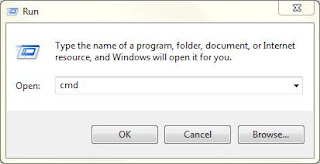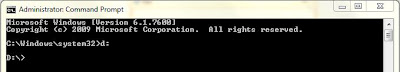Do you have important files or folders in your Computer or USB Flashdisk that was hidden by a virus?
Here's a simple step on how to show or recover your files:
NOTE: You must be logged as Administrator to do this.
Step 1:
Go to "START" -> click "RUN" and type "cmd"
A Command Prompt window will appear then type the letter of your drive.
For example, I will use "d:" and press "Enter".
Now type the following command as shown on the image.
After the process is done, you are now able to see your hidden files. :)